Learn About :http error 404 not found
You are not lost. This page is actually about the 404 error itself.
What Does a 404 Error Mean?
Ah, you’ve clicked on a link or used the WhereGoes redirect checker and received an http error 404 not found. Don’t worry this is quite a common issue. This is the error provided when the web browser cannot find the requested website address. The “404” is the designated HTTP status code for the “Not Found” error. The meaning can differ slightly due to context, but basically, the 404 means the web server cannot find the requested resource whether it is a page or file.
What is a broken link?
Broken links, also known as dead links, are links on a website that point to a page or file that no longer exists resulting in a 404 error code. Dead links are often a result of linkrot. Linkrot or “link rot” is the web document half-life where over time URLs no longer point to their original resource due to them being relocated or removed entirely.
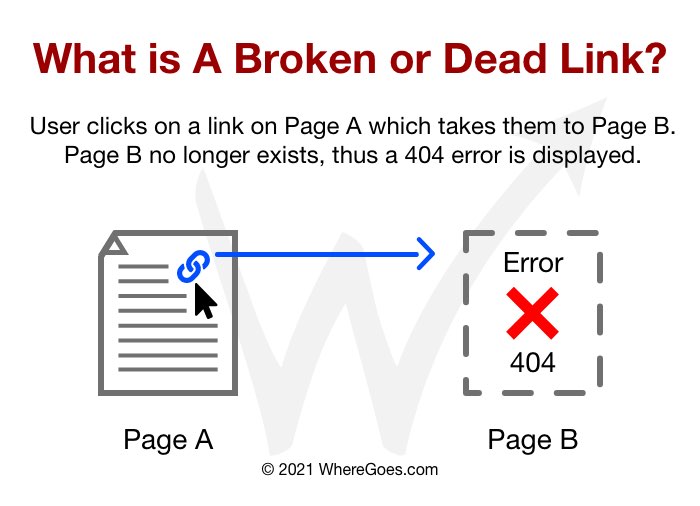
What Causes a 404 Error?
404 errors can happen for various reasons:
- The page or file was deleted and no longer exists. Broken links are often the result of linkrot.
- The web page’s address or filename changed and the owner of the website did not create a 301 redirect to forward you to the new address.
- If the URL was typed in manually, you have misspelled the real address and thus the destination doesn’t exist.
- If a website is using WordPress, there may be an issue with the permalinks (pretty links) in the database.
- If a link redirects to another link, but the destination URL address no longer exists.
- The domain name system (DNS) cannot resolve to an IP address.
- The domain name itself doesn’t exist any longer.
How to Find Broken Links on Website
It is best to find your broken links and 404 images before a search engine does. This will help ensure that your search rankings do not suffer as a result.
Scan Site for Broken Links
Scan your site with tools like SEMRush or Ahrefs periodically. If you are actively making changes to the website, then it is inevitable that you will break links at some point. These scheduled SEO audit scans will inform you when you have unknowingly introduced a dead link or referencing external websites that have recently moved or taken down their content resulting in a broken link.
Monitor 404 Errors
It is important to log all of your 404 errors that occur on your site. These logs will help you identify pages that users or bots are accessing but cannot find.
Here’s some great tools to monitor your 404 errors from your WordPress admin panel.
Of course you can always review Google’s free tools.
- Google Search Console
- Google Analytics
How to Fix 404 Errors?
Find New URL Location
If you were linking to an article on a website that now 404s or clicked on a broken link from someone else’s website, then don’t fret. The website owner probably changed the URL location and forgot to add in a 301 redirect.
- Simply go to google.com and search for “site:website.com” and then title of the article. It would look like this: “site:website.com {title of article}”.
- If you do not find the article initially, try the same method again but this time, use other keywords related to the topic.
How to Fix Broken Links
If you are the website owner, then here’s what you do:
- Find the location of the old content. You can use the method mentioned above, “site:website.com {keywords}” to find it on your own site.
- Once you have found the location of the new content, you need to create a 301 redirect from the old location to the new location. Doing that will ensure that the next time Google crawls the old URL, it will get forward to the new URL.
- You need to update all the content that is linking to the old webpage address to link to the new URL destination. This is important as it will reduce additional work on the server to get your visitors or Google to the end destination.
Related 4XX Client Errors
- 400 Bad Request
- 401 Unauthorized
- 402 Payment Required
- 403 Forbidden
- 404 Not Found
- 405 Method Not Allowed
- 406 Not Acceptable
- 407 Proxy Authentication Required
- 408 Request Timeout
- 409 Conflict
- 410 Gone
- 411 Length Required
- 412 Precondition Failed
- 413 Payload Too Large
- 414 URI Too Long
- 415 Unsupported Media Type
- 416 Range Not Satisfiable
- 417 Expectation Failed
- 418 I’m a teapot
- 421 Misdirected Request
- 422 Unprocessable Entity (WebDAV)
- 423 Locked (WebDAV)
- 424 Failed Dependency (WebDAV)
- 425 Too Early
- 426 Upgrade Required
- 428 Precondition Required
- 429 Too Many Requests
- 431 Request Header Fields Too Large
- 451 Unavailable For Legal Reasons
- 499 Client Closed Request